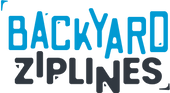WHERE DO I START
Setting up your first zip line can seem daunting. Not to worries, we'll take by the hand from zero to hero in no time.
Before we get started, you should consider who the primary riders of the zip line will be. Based on that, you can then determine an appropriate kit for your riders. If we are talking about young kids ranging in age from 5 to 10 years old, you might prefer a ride that is close the ground and rides nice and slow. If you are looking for more of a thrill in a box, perhaps you'd prefer a longer zip line. Read the full ZIP LINES FOR CHILDREN ARTICLE to learn more.
STEP 1
SITE SELECTION
You will need a clear runway for your zip line with a sturdy anchor on both ends, and enough slope in the cable to propel your participants from one end to the other. There are relatively few locations where a zip line cannot be installed, some locations will provide for a safer ride than others. Read the full SITE SELECTION ARTICLE to learn more.
STEP 2
CHOOSE YOUR ANCHORS
Typically zip lines will be installed between two trees. These trees will need to be at least 12” in diameter and protected using either wooden blocks or by using our Tree Saver Blocks.
Alternately, you can install posts in the ground. We recommend using 12" round wooden anchors. Read the full ZIP LINE ANCHOR ARTICLE to learn more.
STEP 3
MEASURE BETWEEN ANCHOR POINTS
Pace off or use a tape measure to get the distance between your two anchor points.
It's not required to know how much slope you have, but it will be helpful in getting an idea so that you'll know roughly where your cable will need to be anchored at the start point and where to anchor at the end point.
Once you know how long your zip line is, you can then determine the drop between point A and B of your cable. We suggest a drop in cable of 3% of the length of your zip line. If you're utilizing a braking system, you can have as much as a 6% drop.
STEP 4
Choose your kit by hopping over to our ZIP LINE KITS page, or you can give us a call and our experts will walk you through the process.